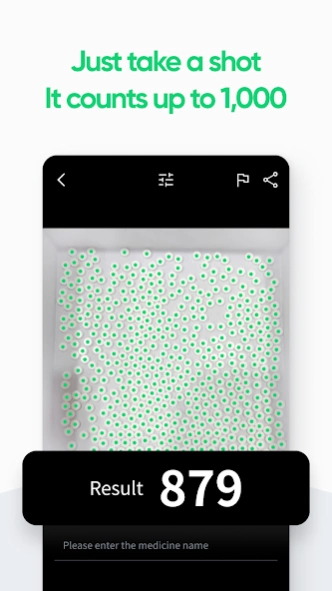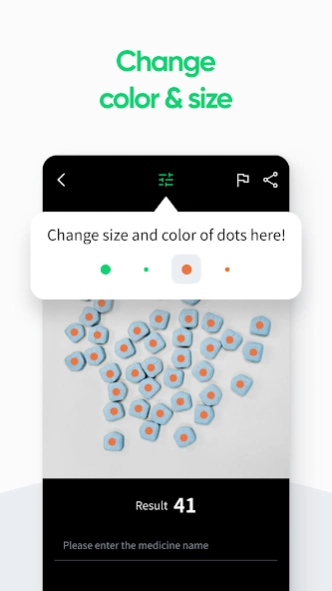Pilleye – tablet, pill counter 2.1.1
Free Version
Publisher Description
Pilleye – tablet, pill counter - Pill counting for Pharmacy. PillEye counts pills & tablets with just a picture.
With the pill counter, Pilleye, you can count pills, tablets in the blink of an eye just by taking a picture!
How many times do you count your pills per day? What if you need to answer the phone while counting pills? Are you worried about the pills you counted are not correct?
Pilleye is here to help you to solve all these problems in your pharmacy. Stop the hassle of counting tablets by hand. The pill counter with accuracy, from now on 'Enjoy your counting!‘
Pilleye is,
-Accurate: Over 99.99% accuracy is shown.
-Versatile: It is not limited to round tablets, but can count pills and capsule of all shapes and sizes.
-Time saving: You can count 500 tablets, capsules in just 1 second. 50 times faster than hand. With this pill counter, you can effectively reduce the amount of time spent on inventory checks.
-Record storage: You can store all the records in Pilleye. Pilleye will reduce unnecessary arguments with patients about a miscount.
About Pilleye – tablet, pill counter
Pilleye – tablet, pill counter is a free app for Android published in the Health & Nutrition list of apps, part of Home & Hobby.
The company that develops Pilleye – tablet, pill counter is Medility. The latest version released by its developer is 2.1.1.
To install Pilleye – tablet, pill counter on your Android device, just click the green Continue To App button above to start the installation process. The app is listed on our website since 2024-03-10 and was downloaded 1 times. We have already checked if the download link is safe, however for your own protection we recommend that you scan the downloaded app with your antivirus. Your antivirus may detect the Pilleye – tablet, pill counter as malware as malware if the download link to com.rocateer.mediscount is broken.
How to install Pilleye – tablet, pill counter on your Android device:
- Click on the Continue To App button on our website. This will redirect you to Google Play.
- Once the Pilleye – tablet, pill counter is shown in the Google Play listing of your Android device, you can start its download and installation. Tap on the Install button located below the search bar and to the right of the app icon.
- A pop-up window with the permissions required by Pilleye – tablet, pill counter will be shown. Click on Accept to continue the process.
- Pilleye – tablet, pill counter will be downloaded onto your device, displaying a progress. Once the download completes, the installation will start and you'll get a notification after the installation is finished.